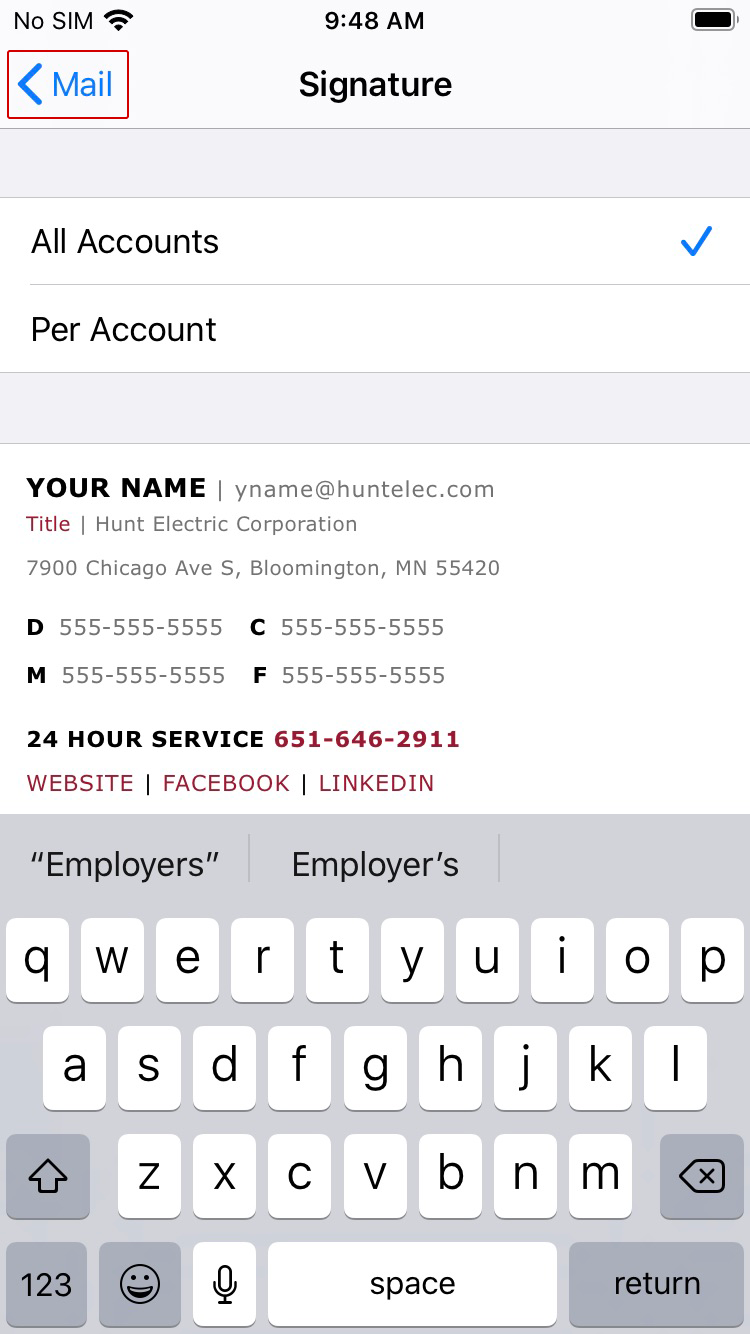How to Change Your Email Signature on iOS
From your Home Screen, go to Settings ![]()
Slide down and tap ‘Mail’ (if you do not see Mail, the screen is in another setting – go back to the main Settings screen by tapping the blue text at the top left of the screen)
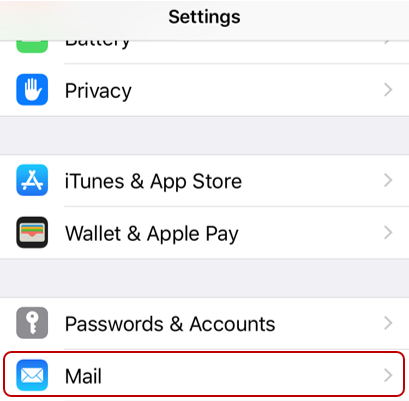
Slide down and tap ‘Signature’
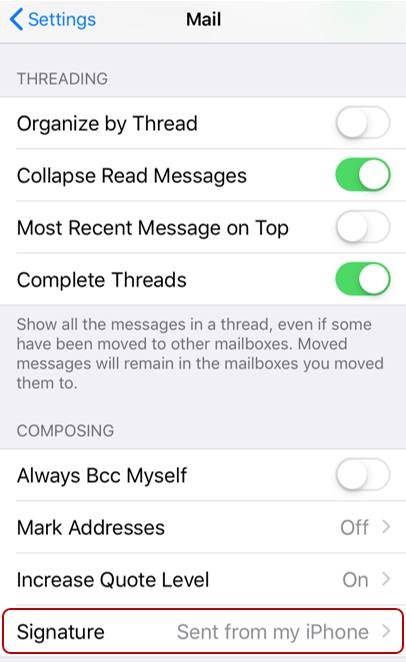
Tip: If you have more than one mail account, tap Per Account to set a different signature for each of them.
Use delete ![]() to erase the signature
to erase the signature
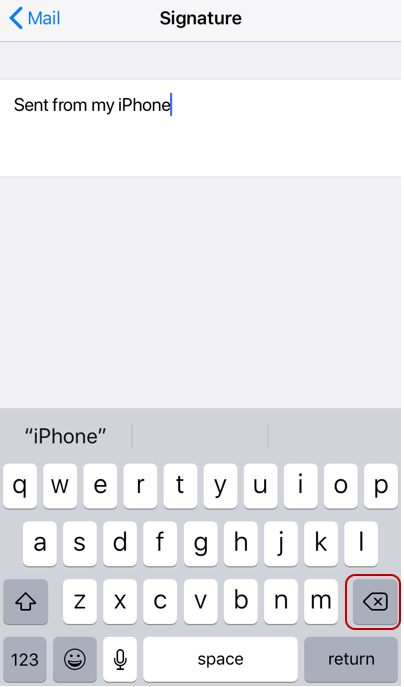
Press and hold your finger on the blank space then tap ‘Paste’
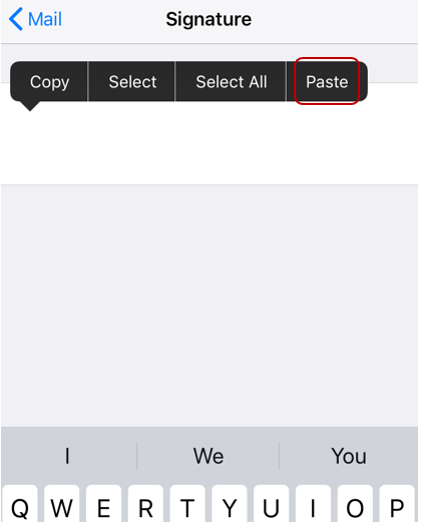
Press ‘Mail’ to go back to Settings and then exit Settings to the Home screen (Home button or swipe)